Appearance
👨🚀 Exploration notebooks
Most of the value in your data gets unlocked by exploring ad-hoc questions, testing your hypotheses, and experimenting. Supersimple makes this type of data exploration suuuuuper simple.
Every data exploration on Supersimple is a bit like a notebook that consists of blocks. There are many different types of blocks that you can add to any exploration.
Starting an exploration 🌌
Every exploration normally begins from the Explore page. This is your data catalog, that shows you all the different bits of data that you have available.
From the Explore page, you can:
- Type in a question and ask our AI to put together an exploration
- Use the Data catalog to search for:
- Data models
- Existing saved explorations
- Start with a text block or variable
- Create a SQL or Python code block
- Select one of the tools, such as Funnel or Retention charts
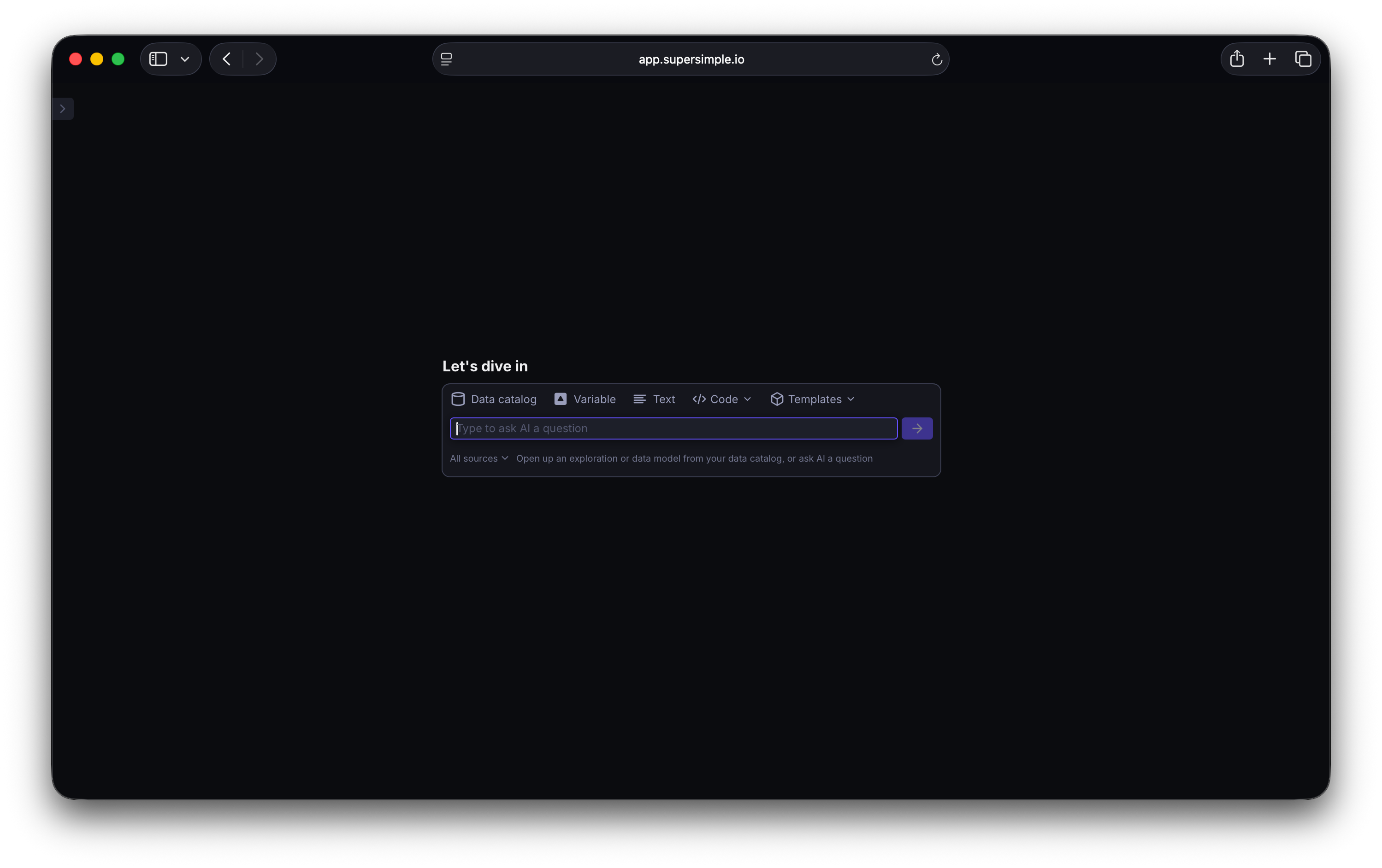
After choosing a starting point, you can always click New block anywhere in your exploration to add another block.
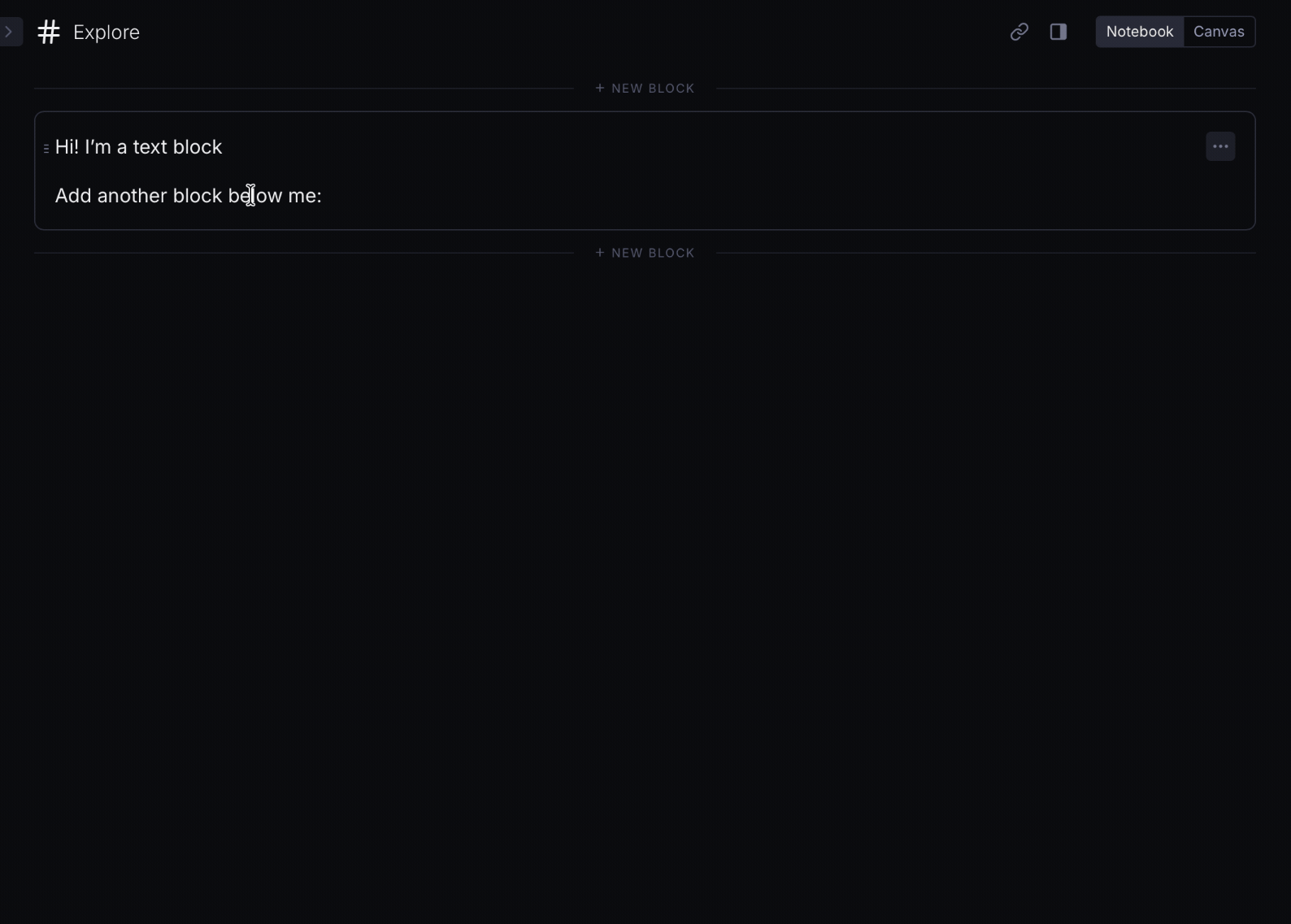
Block types
All of the different types of blocks can be added from the Explore page, as well as the New block menu.
Exploration blocks are the most common ones you'll use. These let you freely explore your data, and look at tabular results or beautiful charts.
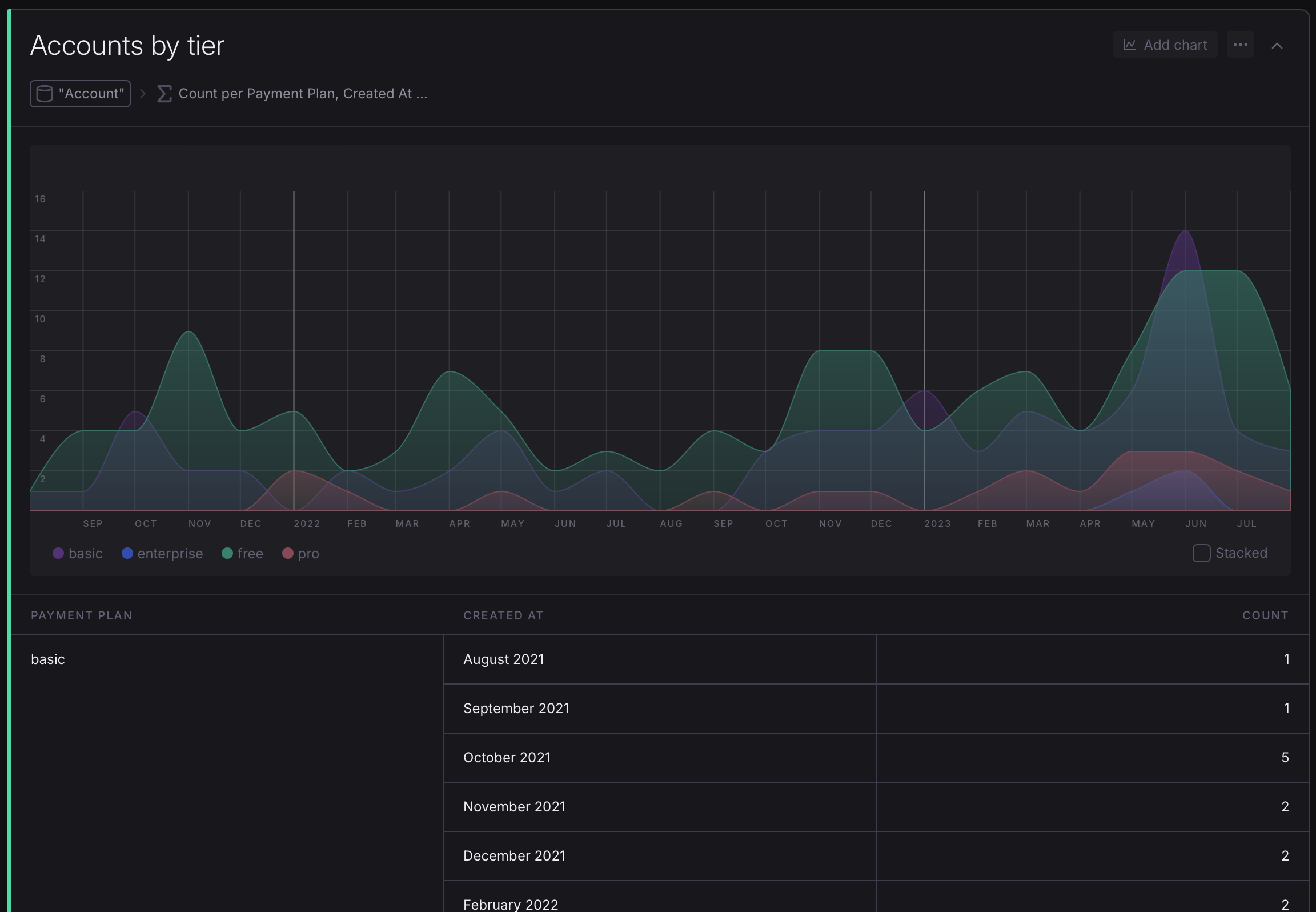
Retention blocks help you understand how users stay with you. On a company level, user level, or anything else.
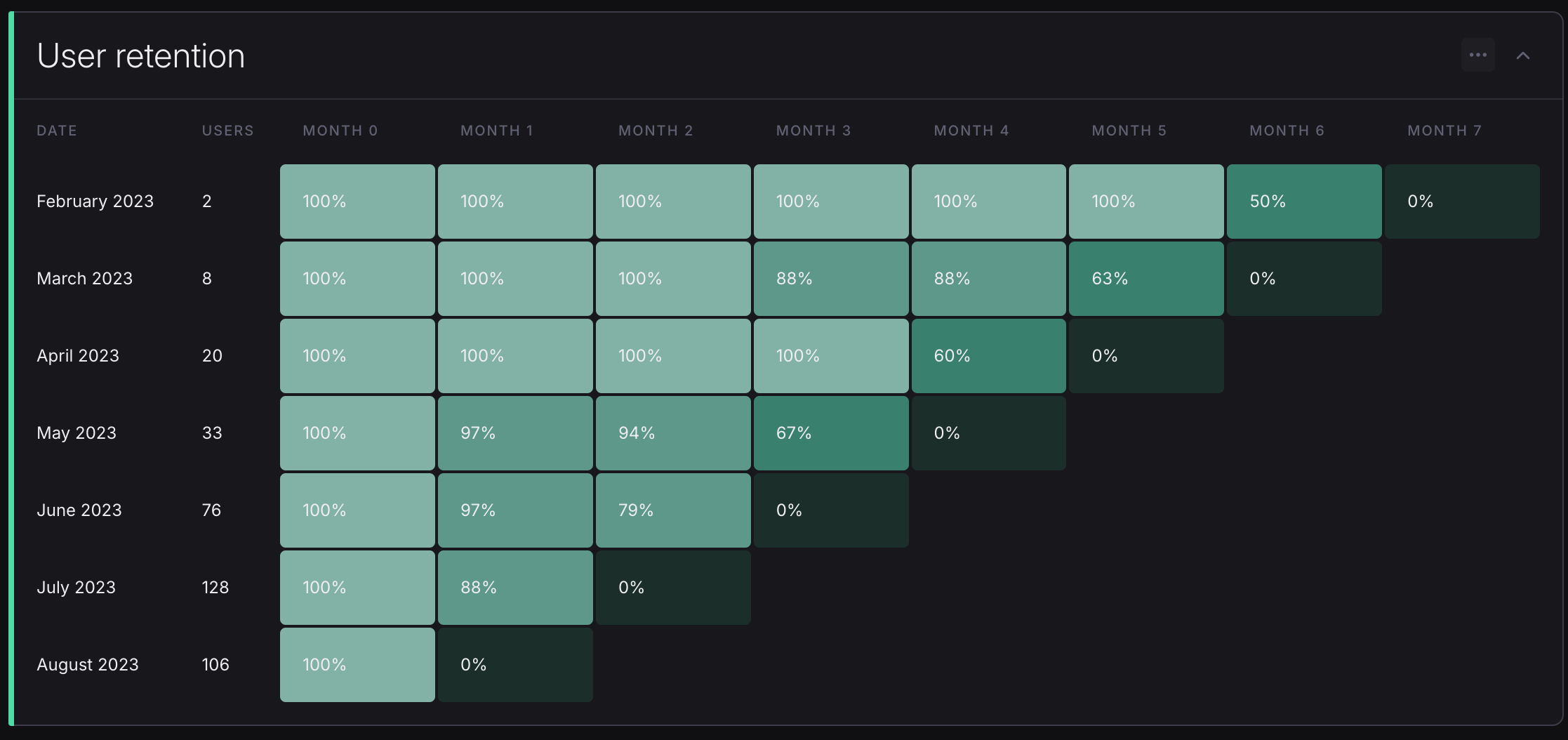
Funnel blocks help you understand user journeys and drop-off.
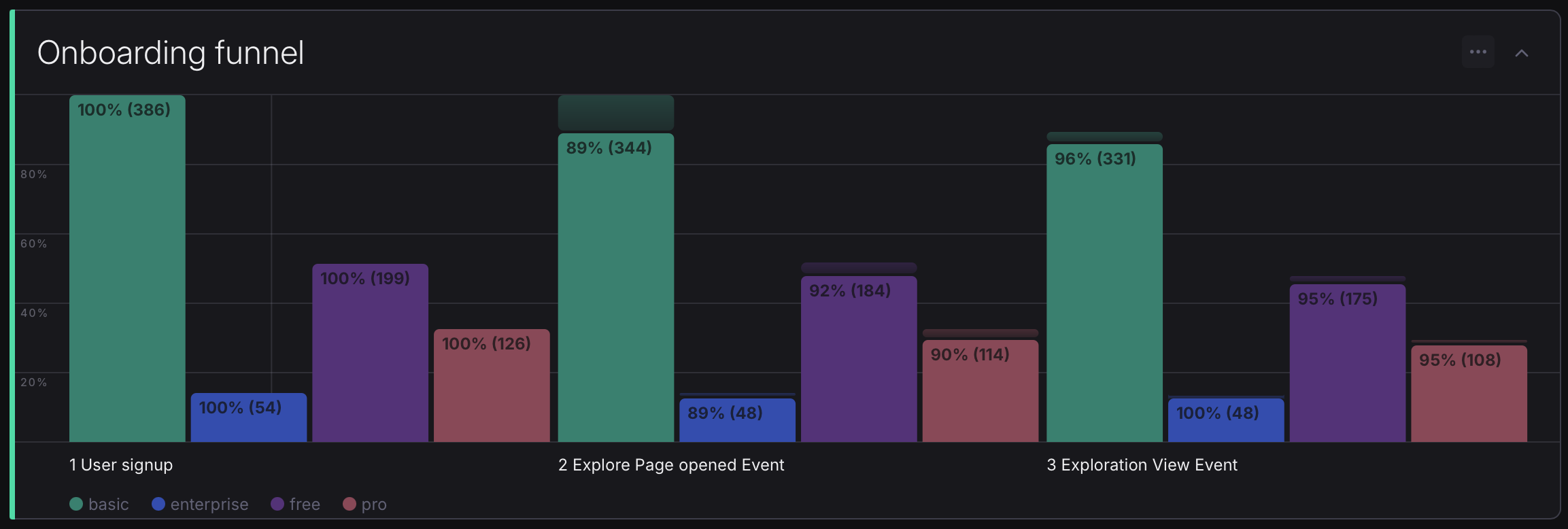
Variable blocks let you create exploration-wide controls. These are especially valuable when you save explorations for later reuse.
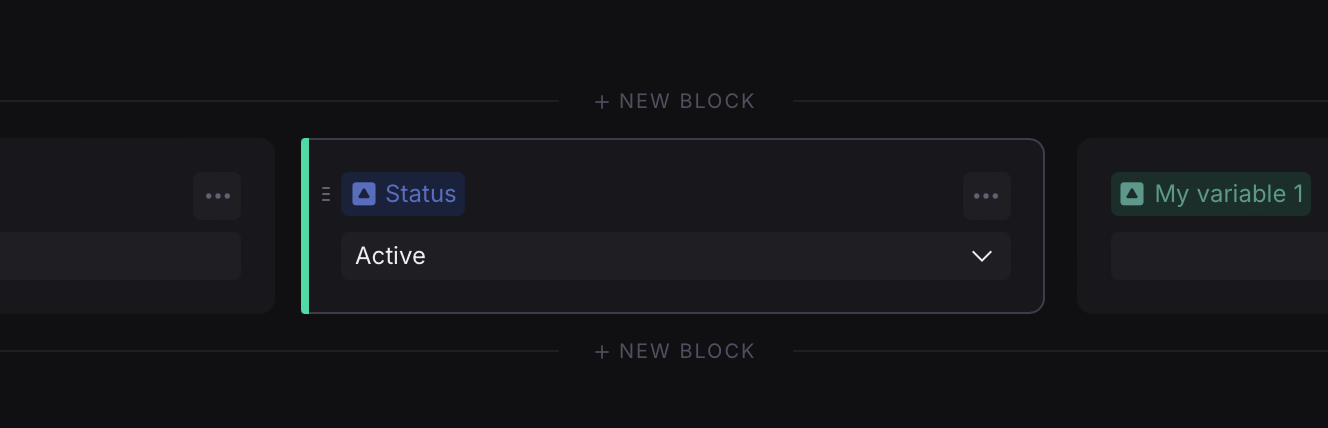
Text blocks let you add useful context inside your explorations – whether you're working alone or sharing them with the team.
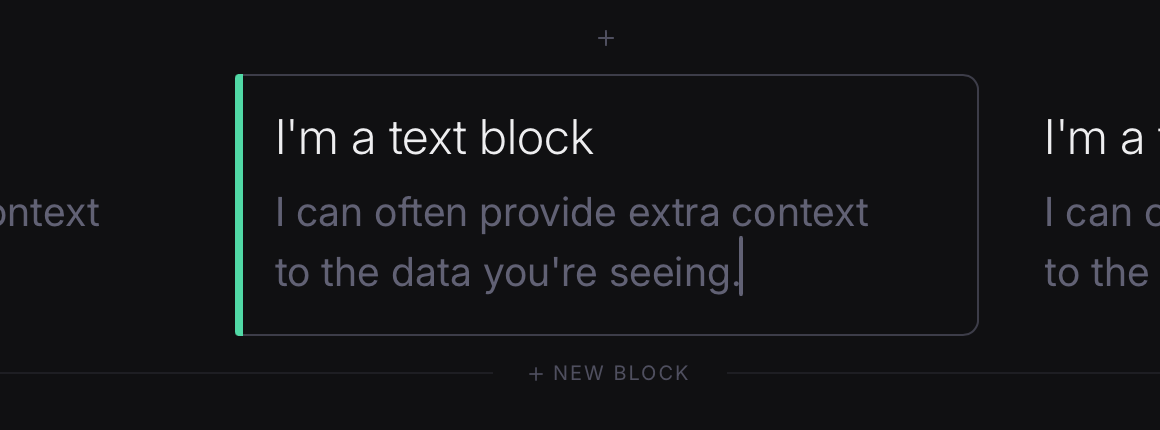
Sharing links
You can always share the exploration you're looking at with someone from your team just by copying the current page URL from your web browser.
The URL captures a single snapshot of your exploration, meaning you can safely continue exploring afterwards, without altering what your buddy (that you shared the link with) sees.
See Sharing links for more details on how link sharing works.
Saving explorations
You can save any exploration for your entire team via the sidebar. When you open up a saved exploration, you'll always get its most up-to-date version, including any updates that it gets in the future!
TIP
When saving a large number of explorations into your team's data catalog, you increase the odds of something becoming out of date over time. Consider saving the most important things, and using ad-hoc explorations or link-sharing for some others!
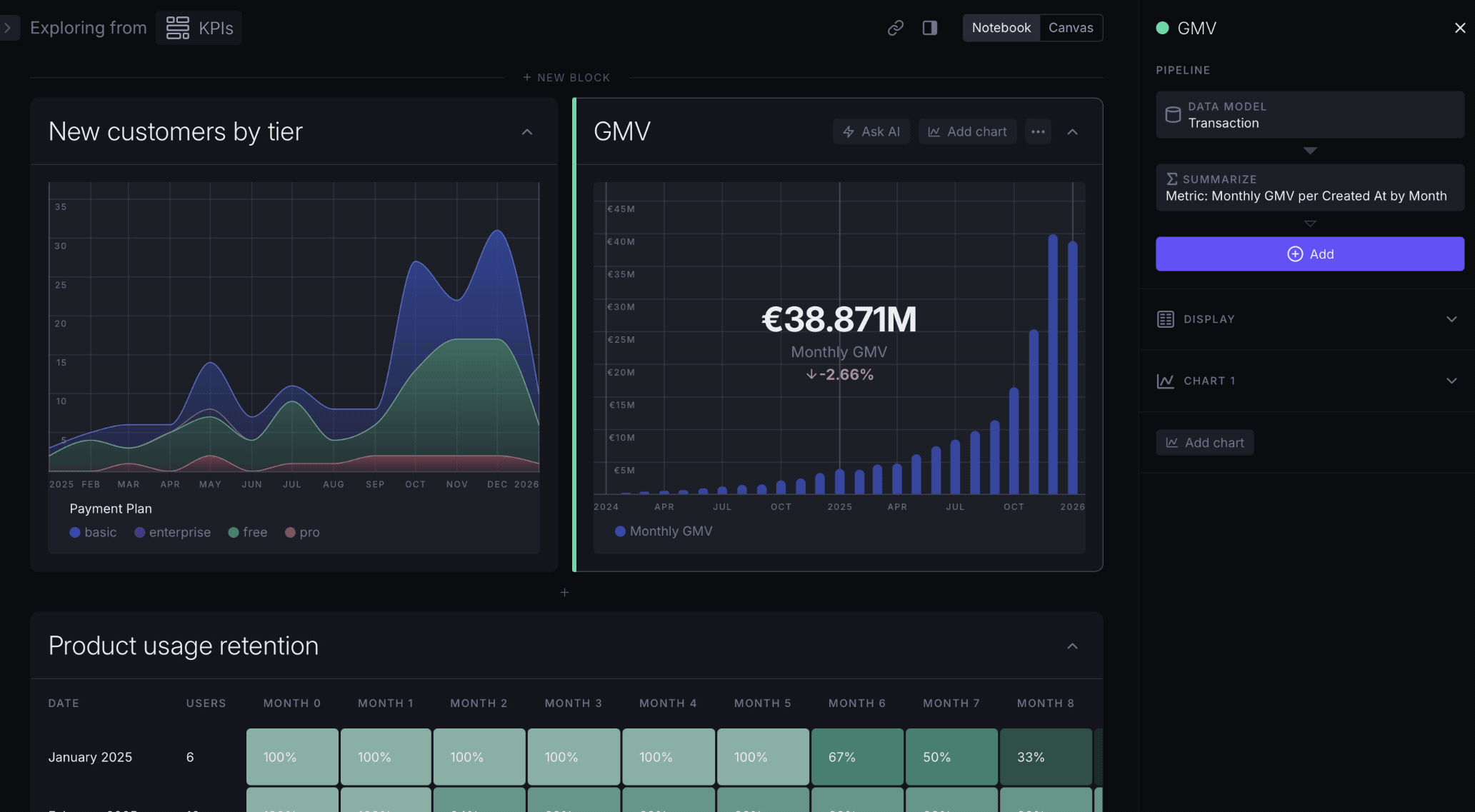
Grouping explorations
When you have a lot of saved explorations, it can be useful to organize them into folders.
To group an exploration, name it using the format (section name) exploration name. For example, naming an exploration (Marketing) Weekly Campaign Performance will automatically place it in a folder called "Marketing".
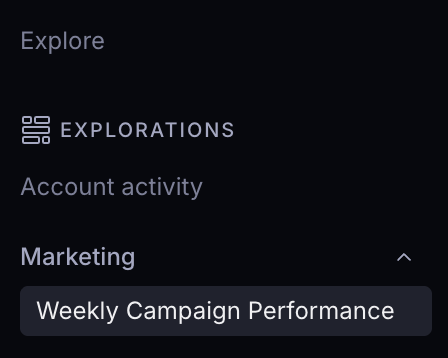
Pinning explorations
You can pin any saved exploration to the top of the sidebar for quick access to your most frequently used explorations. To pin an exploration, click the "Pin to sidebar" button in the exploration header. Clicking the button again will unpin it.
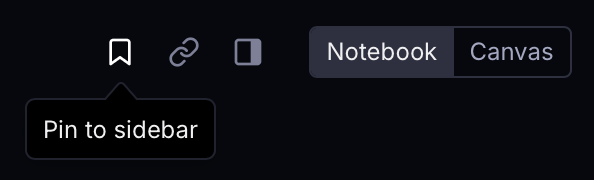
🎉
That's it! You're more than ready to dive into using Supersimple. Feel free to play around with the platform, and come back to our more detailed user guides when needed.
