Appearance
No-code exploration steps
Supersimple's no-code data exploration steps make answering even complex questions simple while preventing common pitfalls and mistakes.
Each exploration block is controlled through our sidebar.
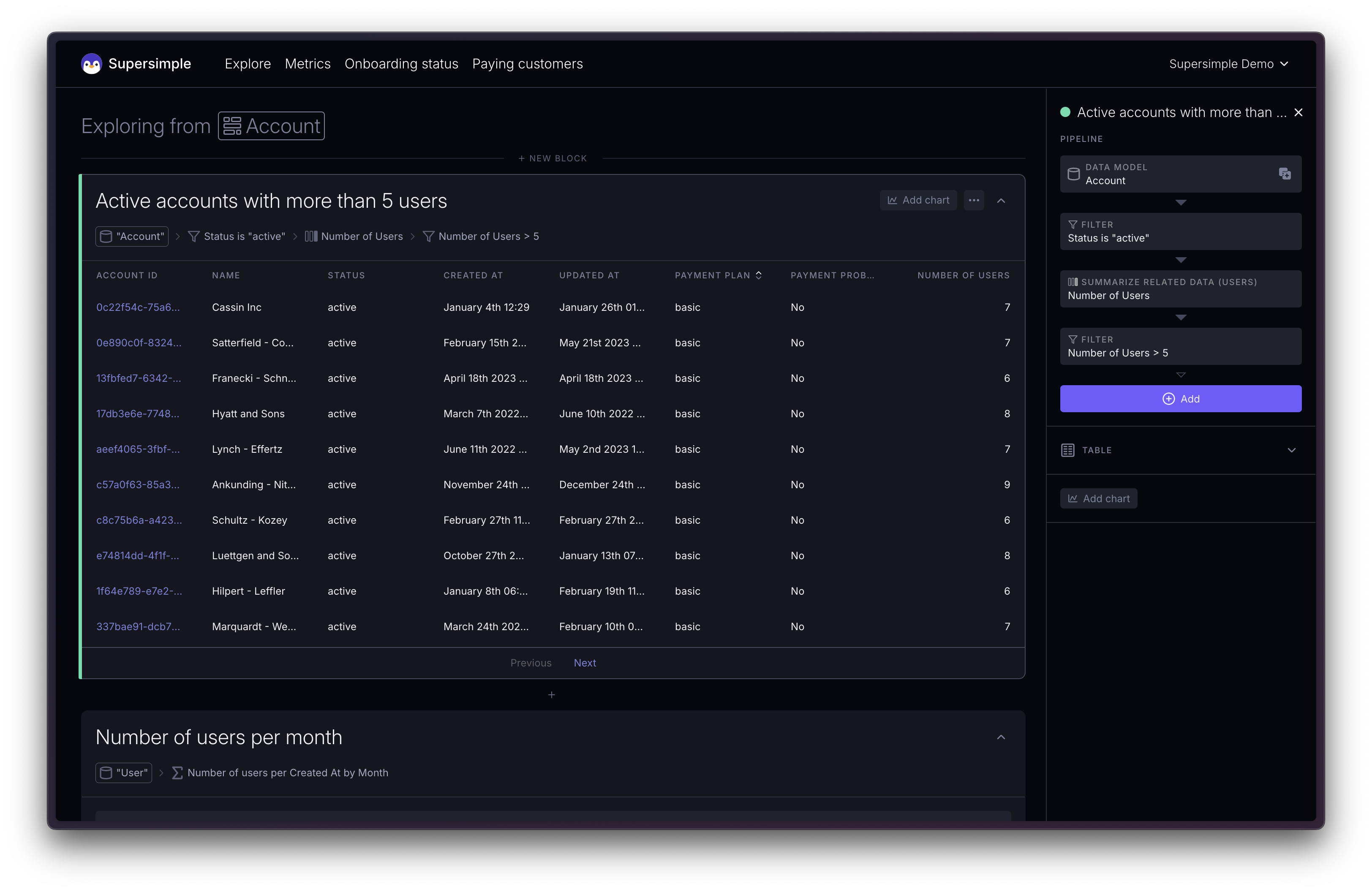
First step: data model
Every block starts by defining a single data model to start from. In a basic example like this, you can see the data model as the first step. Every exploration block needs a data model to be selected to show any data.
By default, you'll just see a table with every row and column from that data model. In this case, this would mean seeing a list of all Accounts.
Exploration steps
As you iterate towards finding meaningful data insights, you will likely add a few steps via the sidebar.
TIP
Technical people might find it useful to think of these steps as a pipeline of steps that are applied to the initial data model.
The list of steps can be read top-to-bottom. Let's look at the example from before in more depth!
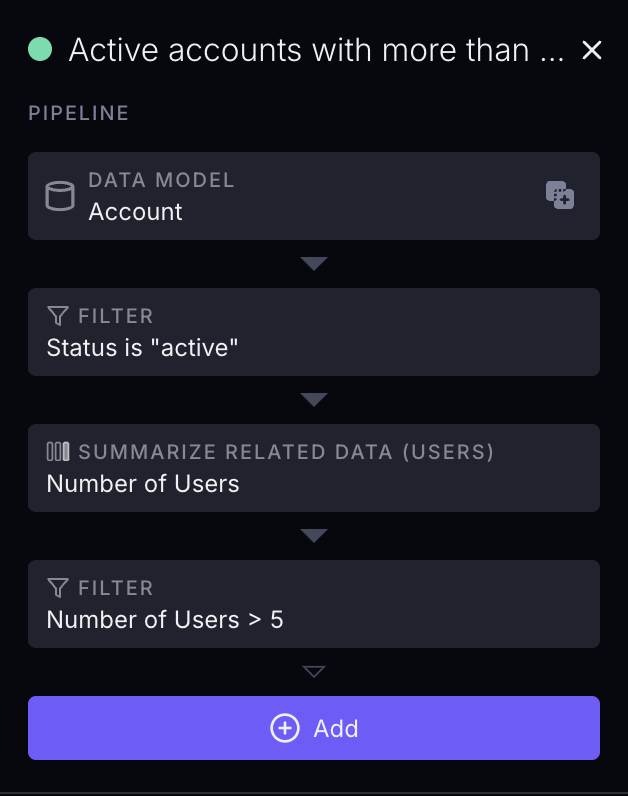
In this example, we:
- Started from looking at a list of all Accounts
- Filtered down to only include the accounts whose "Status" field/column have a value of "active"
- Created a new column called "Number of Users"
- Filtered down to only include the accounts who have more than 5 users according to that newly-created column
Steps
Supersimple has only 4 fundamental step types that can be combined to achieve remarkably complex things. Our philosophy is to stay true to our name and to avoid overcomplicating the user experience. As such, you only ever need to think about choosing between a few different options.
As you go deeper, the platform asks you for more context and details where needed.
Each of the Steps has their own detailed docs. Here's what each of them does in a nutshell:
- Filter: filter out rows
- Summarize: run calculations and group the data
- Jump to Related Data: dive deeper to see related data
- New Column: add new columns based on data model relations or custom formulas
Order of steps
It's critical to understand the importance of the steps' order. Supersimple applies all exploration steps sequentially, top-to-bottom. This makes reasoning about what's going on easy. It also effectively creates a couple of rules:
- At every step, there is effectively a set of available Fields. In the beginning, these will be all the Fields from the starting base model. Every step except for Filter can change the set of available Fields.
- Any step can only reference Fields that existed before this step. For example, you can only Filter on columns that are present in the base model or have already been created.
- Removing Fields that later steps rely on may cause those later steps to be auto-removed as well. For example, if you have a New Column step that creates a column called X, and there's a Filter step based on X's value, then removing the New Column step will also remove that Filter.
